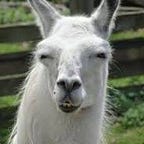- Navigate to the ChromeDriver download website here: https://sites.google.com/a/chromium.org/chromedriver/. You’ll want to download the latest stable release for your respective operating system.
2. Once you have the .zip file downloaded, you will want to replace the chromedriver.exe in the eStock folder with the new one that you just downloaded. Remember that you don’t want the entire .zip folder. Just the .exe inside of it!
3. Profit.